Children nowadays grow up with a wide variety of online media. Some of which may not be appropriate for their age or maturity level. As parents, you need to keep an eye on it to ensure your child’s safety and well-being. You must control their internet usage. Thankfully, there are many parental control extensions you can install on their devices.
Below we have listed some free parental control extensions to protect your child’s internet experience using Chrome and Firefox, the two most popular web browsers.
Why Are Parental Control Extensions Needed?
A parental control extension is an invaluable tool for monitoring your kids’ internet usage. It also controls your child’s online activity. You can tailor your child’s online experience to suit their age and maturity level with website blocking tools and parental control extensions.
Chrome Extensions for Parental Control
One of the most popular online browsers, Chrome, has many parental control plugins. Here are a few significant ones
1- Blocksi
Blocksi is a parental extension combining many of the features seen in many other extensions. It contains a time manager, the ability to ban websites based on inputted URLs, and the ability to filter unacceptable content by identifying stuff you have pre-specified as “bad.” Moreover, Blocksi uses categories to filter undesirable content. The extension offers 79 categories to filter information from six primary “groups,” such as “Adult,” “Unethical,” and “Security Risk.”
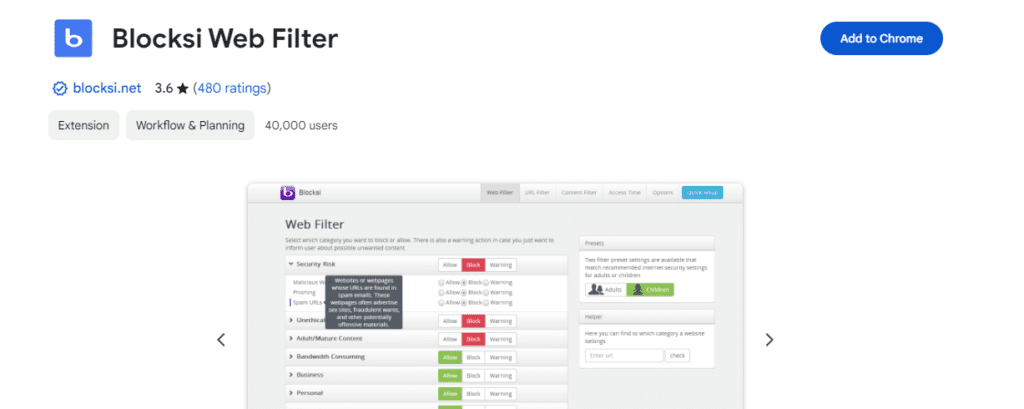
2- Website Blocker
Website Blocker is another parental control extension that blocks certain URLs for specific periods. Because of its simplicity of use, this URL-blocking tool is gradually gaining popularity. The visually appealing warning letters that inform you that you cannot access a website will undoubtedly catch your children’s attention.
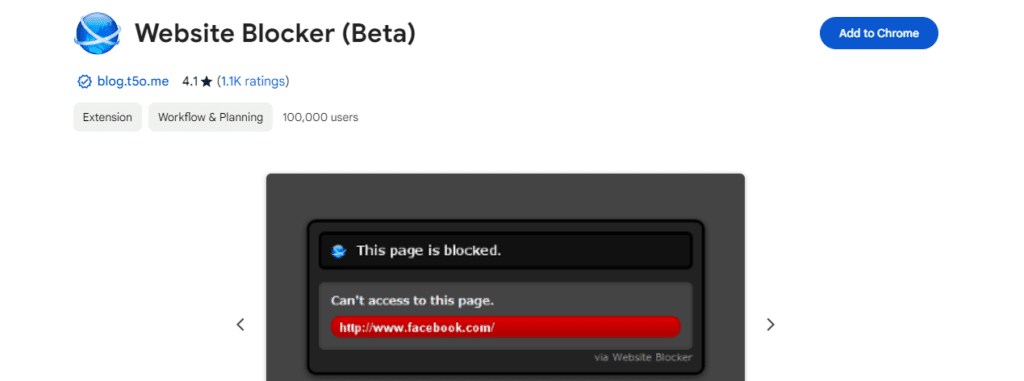
3- Web Filter for Chrome
A cloud-based content filtering program called WebFilter Pro by Cloudacl was created to guarantee a safer online experience, especially for families with young children. WebFilter Pro’s vast database, which monitors millions of websites and billions of web pages, provides strong protection against offensive information, enabling parents to supervise their kids’ online activities successfully.
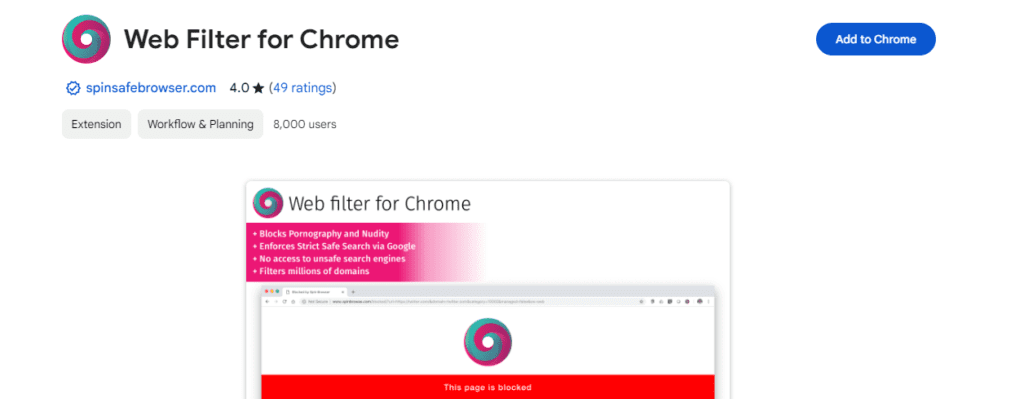
4- BlockSite
An easy-to-use add-on called BlockSite automatically blocks the websites you specify. Using its user-friendly interface, you may choose which websites to block access to, making for a more concentrated and efficient surfing experience. BlockSite goes above and beyond by blocking all hyperlinks to blocked websites, limiting accidental clicks, and enhancing browsing restrictions. You may take charge of your internet behavior and maintain focus on your objectives using BlockSite.
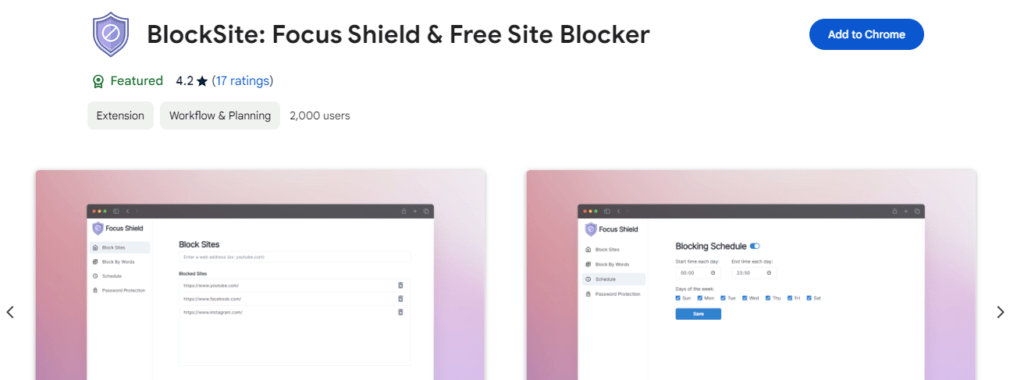
5- Social Nanny
An effective time management tool for older kids is Social Nanny for Google Chrome, which helps them prioritize their homework over entertaining websites. “Blocksets” limit access to specific websites, like Facebook. Parents can utilize the integrated tracker to keep an eye on their online behavior and maintain discipline. For parents, this dependable extension is perfect.
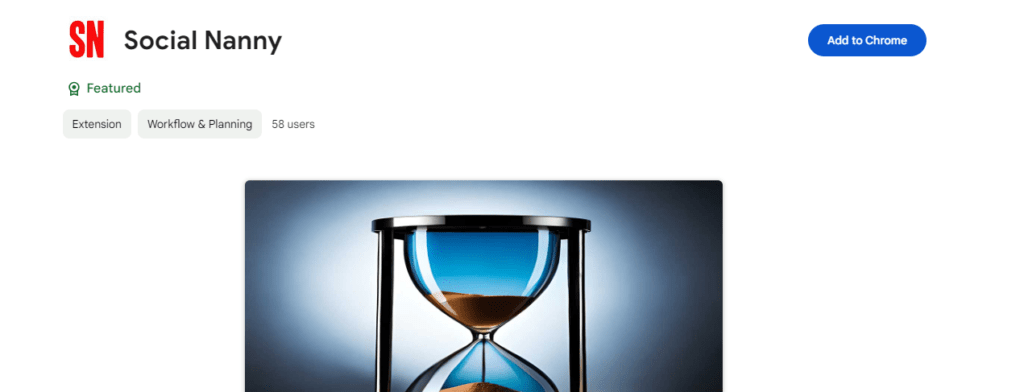
Firefox Extensions for Parental Control
Even though Chrome is the most widely used browser, those who value privacy and personalization favor Firefox. The following Firefox add-ons for parental control are free.
6- ProCon Latte Content Filter
By enabling users to block distracting websites, ProCon Latte Content Filter improves focus and productivity. This extension deserves much praise for its ability to ban websites completely. By providing a list of keywords, you can prevent your child from accessing any website that contains those terms. A “Profanity Filter” is included as well.
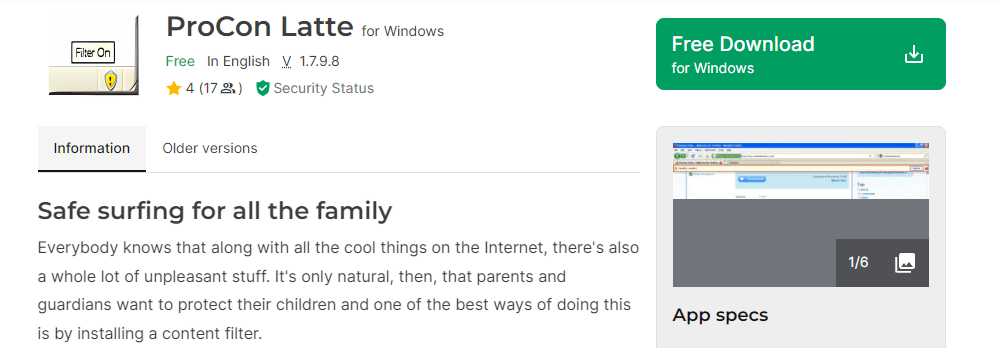
7- FoxFilter
Serving as a personalized filter, FoxFilter gives blocking of inappropriate and pornographic content top priority. Its fundamental screening features are entirely free, giving users the protection they need. Furthermore, premium features are available for a small support cost and provide more control and customization choices. By customizing their surfing experiences using FoxFilter, users may create a more secure and pleasurable online environment that fits their interests and values.
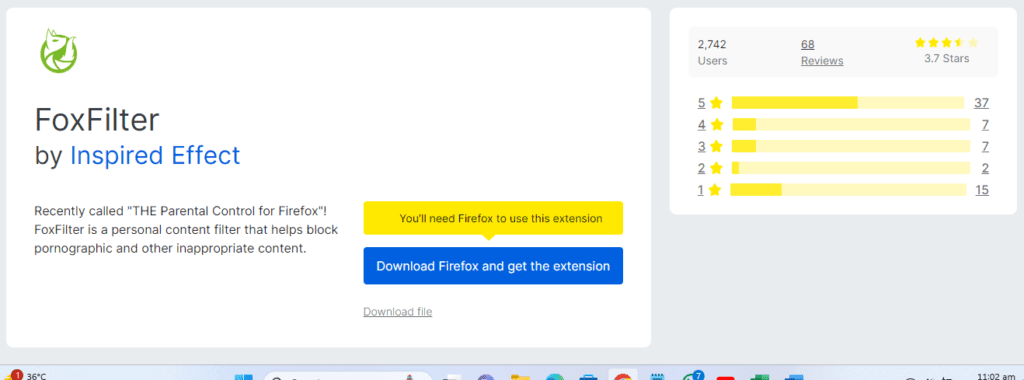
8- Public Fox
Public Fox is a unique parental control add-on that gives you access to Firefox features and settings. Its distinctive features let user’s password-protect history, add-ons, and preferences—all critical browser operations. It guarantees that unlawful changes cannot be made without the necessary authority, giving parents who want to control their children’s online activity successfully an extra layer of protection and peace of mind.
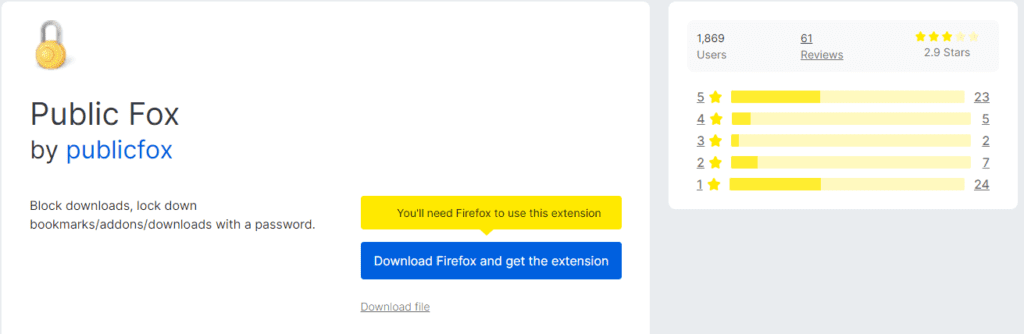
9- LeechBlock
LeechBlock is considered the Firefox version of Nanny for Chrome; it blocks any website you designate. All you have to do is enter and specify the URLs your kids cannot view. Its plugin, which advertises as a tool to prevent time-wasting websites from “leeching” time out of your day, also works well as a parental control.
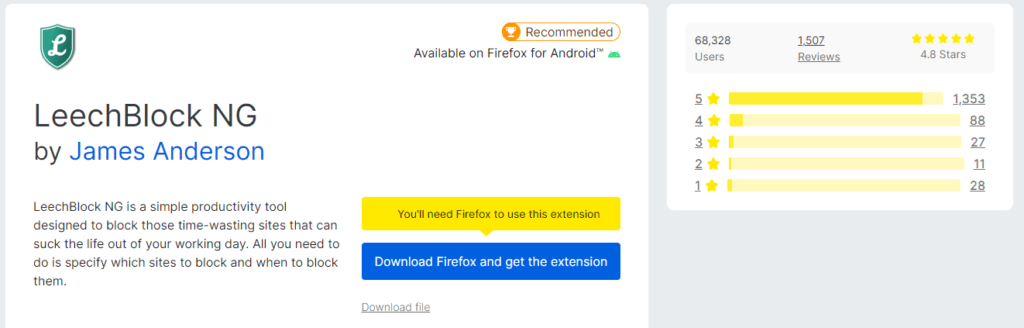
10- Anti-Porn Pro WebFilter
Cloudacl’s Anti-Porn Pro WebFilter is a robust cloud-based program that removes obscene material from websites. Anti-Porn Pro offers proactive protection to keep families, especially children, away from unsuitable information, including sexual activity, nudity, and adult content. It does this by monitoring millions of websites and billions of web pages with its enormous database. With the help of this effective technology, parents may browse the internet with peace of mind and in a safer environment.
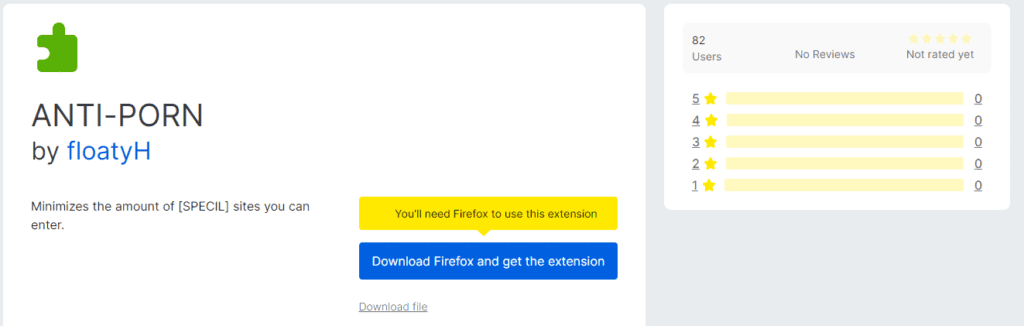
Conclusion
Chrome and Firefox parental control plugins are valuable resources for monitoring and controlling your child’s internet use. Effectively using these extensions and following best practices for online safety will enable you to shield your child from potentially harmful content and provide a more secure and safe online environment. Recall that good digital parenting requires parental oversight and guidance. Technology should enhance, not replace, open communication and trust between parents and children.


